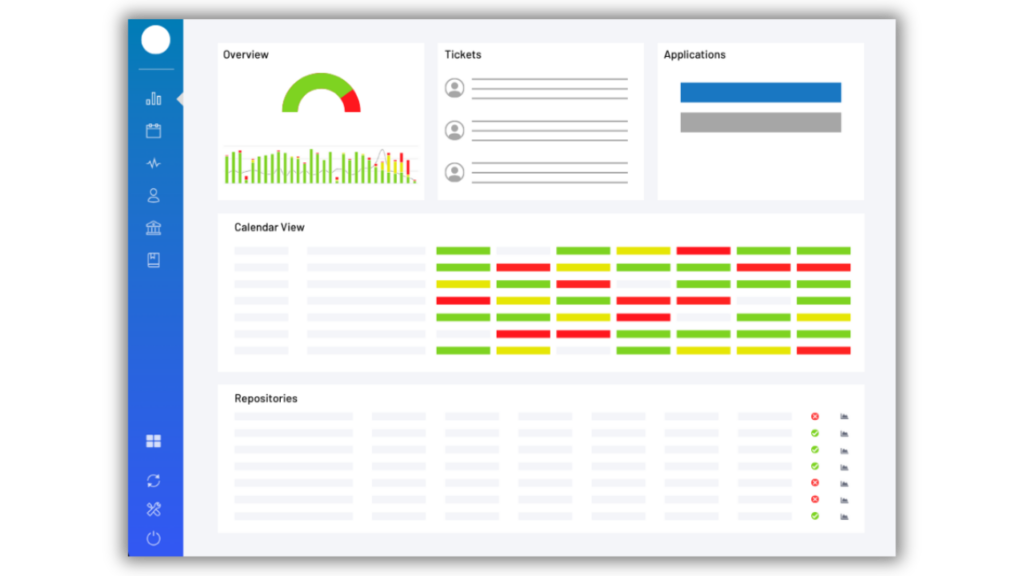Effortless Microsoft 365 Backup for MSPs

Backup for Exchange Online, SharePoint Online, OneDrive for Business and Microsoft Teams.
- Monitor and manage all your clients with ease from a single platform
- Quick, self-service setup in under 10 minutes
- White-Label Options
- Data stored outside of Microsoft
- Hitachi Enterprise storage delivering 99.9999999999999% durability
Start Backing Up Now!

Why VMOBACKUP for MSPs?
Your All-in-One M365 Backup Solution for Client Management
Managing Microsoft 365 backups for multiple clients can be complex, but it doesn’t have to be. With VMOBACKUP, you’ll have a trusted, easy-to-manage solution that’s designed for MSPs.
How VMOBACKUP Supports Your Business
Scalable and Cost-Effective for MSP Growth
With VMOBACKUP, you get powerful tools to grow your business without the hidden costs. Our solution is built on proven technology, trusted by MSPs worldwide.
No Hidden Fees
Transparent pricing that fits your clients’ budgets.
Effortless Management
Monitor and manage all your clients with ease from a single platform.
Trusted Technology
Powered by Veeam, a leader in backup and data recovery.
No Commitment
No credit card required to get started – try it out, risk-free!
Two ways to partner with VMOBACKUP.COM
The easiest way to partner with VMOBACKUP.COM is to resell our services to your clients.
VMOBACKUP.COM will handle all the paperwork, including terms of service, invoicing, and other client-facing communications.
Reseller Partners are welcome to be very involved in the onboarding and management of clients, but also have the option of letting VMOBACKUP.COM handle everything, minimizing the time and effort required of the Reseller Partner.
Since VMOBACKUP.COM will be providing the billing and invoicing to the client, the Reseller Partner will receive a monthly, recurring commission check as long as the client is doing business with VMOBACKUP.COM.
Usage information for each client will also be provided. We can also provide wire transfers (reseller pays for transfer bank transfer fees from the United States to the destination).
For those Partners that wish to retain maximum control, we offer the ability to White-Label our services.
The key difference with the White-Label Partner option is that the legal agreements/terms of service and invoicing are provided by the Partner. In addition, Partner provides support to their clients and VMOBACKUP.COM provides support to the Partner.
For a base setup fee, VMOBACKUP.COM can provide a brandable portal that uses your domain name, e.g. portal.veeamserviceprovider.com, complete with credit card integration and the ability to have your customers sign up automatically.
As much as possible, VMOBACKUP.COM remains invisible to the end-client and the Partner remains the primary focal point for the client relationship.
VMOBACKUP.COM will provide detailed reporting for end clients.
Frequently Asked Questions
What partnership options does VMOBACKUP.COM offer?
What are the benefits for Reseller Agents?
What is unique about the White-Label Partnership option?
Will clients see VMOBACKUP.COM branding in White-Label partnerships?
How does billing work with each partnership?
What support does VMOBACKUP.COM offer to its partners?
Are there fees for these partnerships?
How does integrating with Stripe benefit partners?
White-Label Partners are required to set up their own Stripe accounts, a process that empowers them to collect payments directly from clients using credit cards. This integration facilitates an automated billing system, directly depositing payments into the partner's bank account.
Get Started in 3 Simple Steps
Register for Free
Start by creating your VMOBACKUP account—no credit card required. Our simple registration process guides you step-by-step, so you’re ready to go in minutes.
Once registered, you’ll have access to all the essential tools for setting up, managing, and monitoring your clients’ backups.

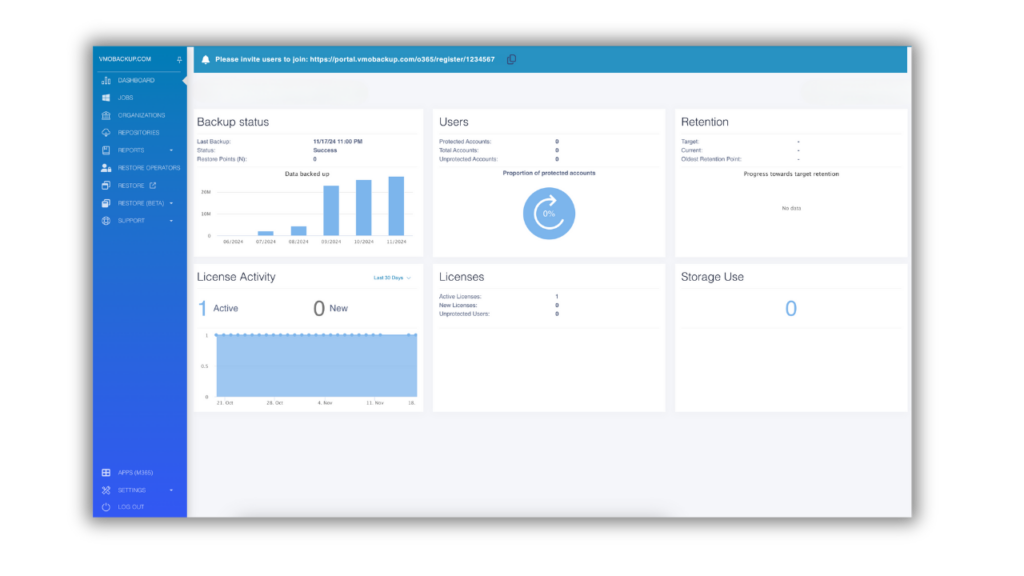
Set Up Your Clients
Adding a new client to your VMOBACKUP platform is straightforward. Use our streamlined setup process to configure backup schedules, retention policies, and monitoring preferences that fit each client’s needs.
With the flexibility to customize backup settings per client and our intuitive dashboard, you’ll have each client protected with minimal effort.
Monitor and Manage
Once your clients are set up, our comprehensive monitoring dashboard keeps you in control.
Track backup activity, receive alerts for any issues, and manage restores from one central location.